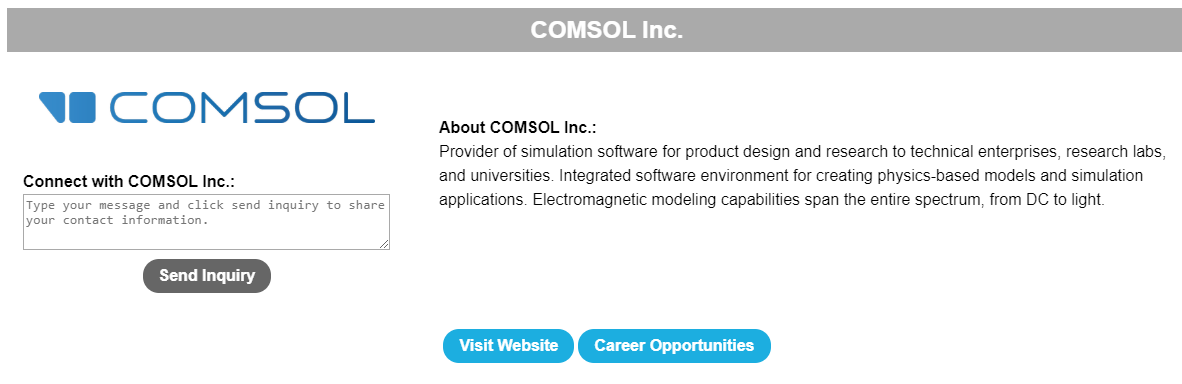You may also contact us at
conference@photonics.com with questions.
 Registration and Login
Registration and Login
You must be registered and logged in to
- view presentations during and after the event,
- use the chat feature, or
- connect with sponsors.
Click on the event 'badge' in the top right corner of the site to register and log in. When you are logged in, the badge will display your name.
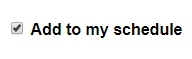 Build Your Schedule
Build Your Schedule
Add presentations you wish to attend to your schedule by checking the box beside the presentation title on your account page or throughout program pages on the web site.
On live event days, use the
My Schedule page as a program guide to navigate to the presentations you want to watch. The countdown bar at the top left of the page will display what is currently live and the next upcoming presentation. There are also arrows
< > on each presentation page that take you to the next or previous webinar in the full program schedule.
After the event, use your schedule to access archives of the presentations.
Lost Password
If you forget your password and login information, click on the "Lost Password?" link on the registration page to receive an email to reset your password.
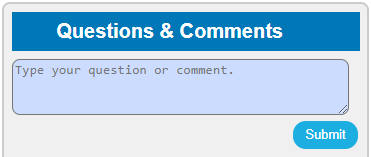 Presentation Chat
Presentation Chat
During the live event, you may submit questions or comments about the presentation by using the input box on the presentation page. Initially, your question will appear in red for you and the presenter to see. When the presenter replies, the response will appear below your question. The presenter can reply during or after the presentation, privately or publicly. If the exchange is public, your first name and last initial will appear beside your post.
Attendance Certificates
To access printable certificates for attending the event or individual presentations, click on your badge in the upper right corner of the screen and then on the
My Certificates button on that page.
Sponsors
Click on a company logo on the sponsors page to see their profile and any featured products/services they are offering. To connect with the sponsor, log in to your account and use the inquiry box on their page. Your message and contact information will be sent to the sponsor so they can respond.